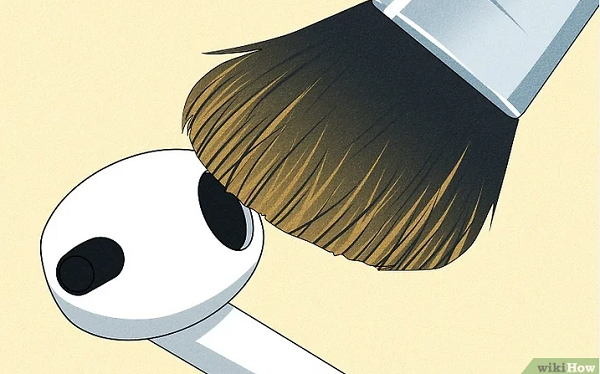If you’re a proud owner of the Apple AirPods Max, it’s critical to keep your device clean to ensure its longevity and maintain its premium audio quality. In this complete guide, we will walk you through the process of how to clean AirPods Max effectively and safely.
Gather Your Supplies
Before you start the cleaning process, ensure that you have these materials at your disposal:
- Soft, lint-free cloth (microfiber cloths are ideal)
- Cotton swabs
- 70% isopropyl alcohol or disinfecting wipes
- Compressed air (optional)
Remember: Never use abrasive materials or excessive liquid when cleaning your AirPods Max.
Step-by-Step Guide: How to Clean AirPods Max
1: Remove the Ear Cushions
Gently detach the magnetic ear cushions from the ear cups. Apple designed these to be easily removable, making your cleaning task simpler.
2: Clean the Ear Cushions
Using a dry, soft, lint-free cloth, gently wipe the external surface of the ear cushions. If necessary, you can slightly dampen the cloth with water.
Avoid getting any liquid in the openings. Leave the cushions out to dry completely in a well-ventilated area before reattaching them.
3: Clean the Ear Cups
With your ear cushions removed, it’s time to clean the ear cups. Gently clean the outer surfaces of your AirPods Max and the mesh screen of each ear cup using a dry, lint-free cloth.
4: Deep Clean the Mesh Screens
If you notice any debris in the mesh screens, use a dry cotton swab to gently dislodge it. You can also use compressed air for this purpose but use it sparingly and from a distance.
5: Disinfect Your AirPods Max
For a more thorough cleaning, you may wish to disinfect your AirPods Max. Lightly dampen a cloth with 70% isopropyl alcohol or use a disinfecting wipe to clean the hard surfaces of your headphones.
Note: Do not use these materials on the fabric of the ear cushions or get any moisture in any openings.
6: Dry Your AirPods Max
Before you reassemble your device, make sure all parts are completely dry. Do not use a heat source to speed up the drying process, as this could damage the materials of your AirPods Max.
7: Reattach the Ear Cushions
Once everything is dry, you can reattach the ear cushions to the ear cups. They should easily click back into place thanks to their magnetic design.
General Tips for Keeping Your AirPods Max Clean
- Avoid Excessive Moisture: Never use your AirPods Max in rain or water. These devices are not water-resistant.
- Regular Cleaning: Make it a habit to clean your AirPods Max regularly. Depending on your use, a weekly or bi-weekly cleaning schedule can help prevent buildup of dust and grime.
- Storage: When not in use, store your AirPods Max in the Smart Case that came with them. This can protect them from dust and other potential damages.
How to clean AirPods max: FAQs
Does Airpod Max get dirty easily?
Unlike other headphones that use pleather, AirPods Max gets dirty easily as they’re made of memory foam and knit mesh materials. And while these ergonomic materials provide comfort for users, they also collect dirt quickly and become stained after several uses
Can I wash my Airpod Max cups?
In a clean container, mix 1 tsp. (5 mL) of liquid laundry detergent into 1 cup (250 mL) of water. Remove the cushions from the ear cups. When you clean the headband, hold your AirPods Max upside down to prevent liquid from flowing into the headband attachment point.
How to clean your ears?
Just use a washcloth. You also can try putting a few drops of baby oil, hydrogen peroxide, mineral oil, or glycerin in your ear to soften the wax. Or you can use an over-the-counter wax removal kit. Besides cotton swabs or any other small or pointy objects, don’t use ear candles to clean your ears.
Why should I clean my AirPods?
The buildup of earwax, sweat, dirt, and other grimy substances can not only harm the performance and life span of your AirPods, she says, but it can also cause irritation or an infection in your ear canal. The problem: AirPods have a lot of tough-to-reach spots, and cleaning them the wrong way could damage them.
How do I clean my Airpod Max case?
How To Clean Your AirPods Max And Charging Case
Grab a dry, lint-free cloth.
Wipe down the surface area of your AirPods Max.
For more persistent smudges on the exterior surface of your AirPods Max, try using a Clorox wipe or a 70% isopropyl alcohol wipe.
Conclusion
Understanding how to clean AirPods Max properly can go a long way in maintaining their superior performance and increasing their lifespan. So, keep your headphones clean and continue to enjoy an unparalleled listening experience.
That’s the end of our complete guide on how to clean AirPods Max. We hope you find this manual useful and that it helps you keep your device in the best possible condition.
youtube source
Related: